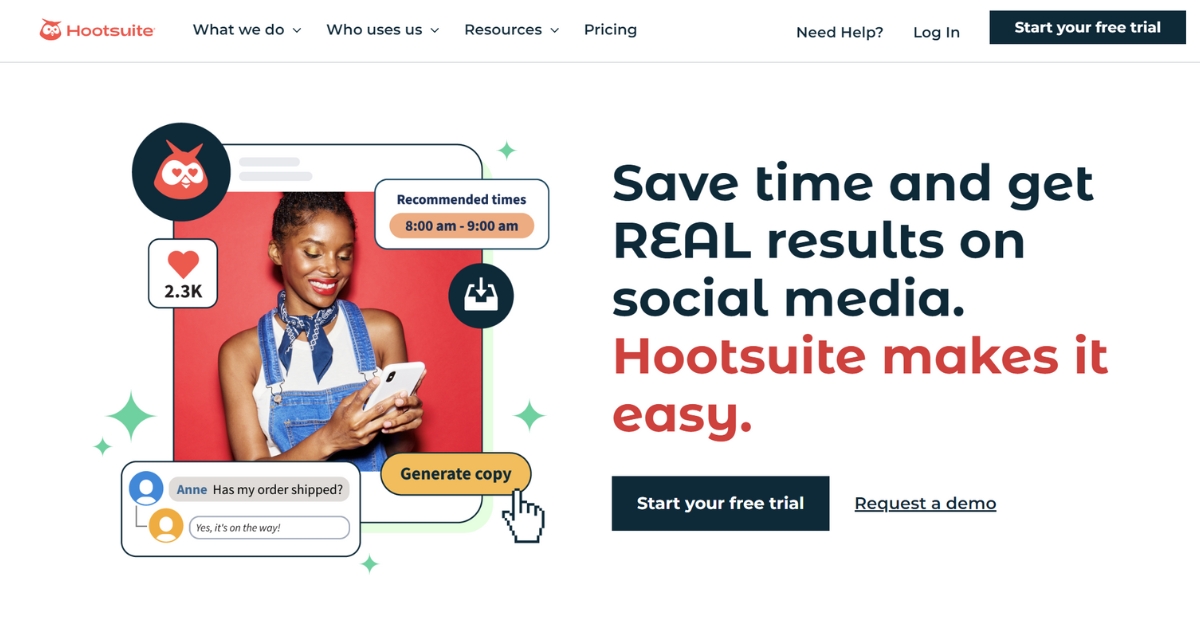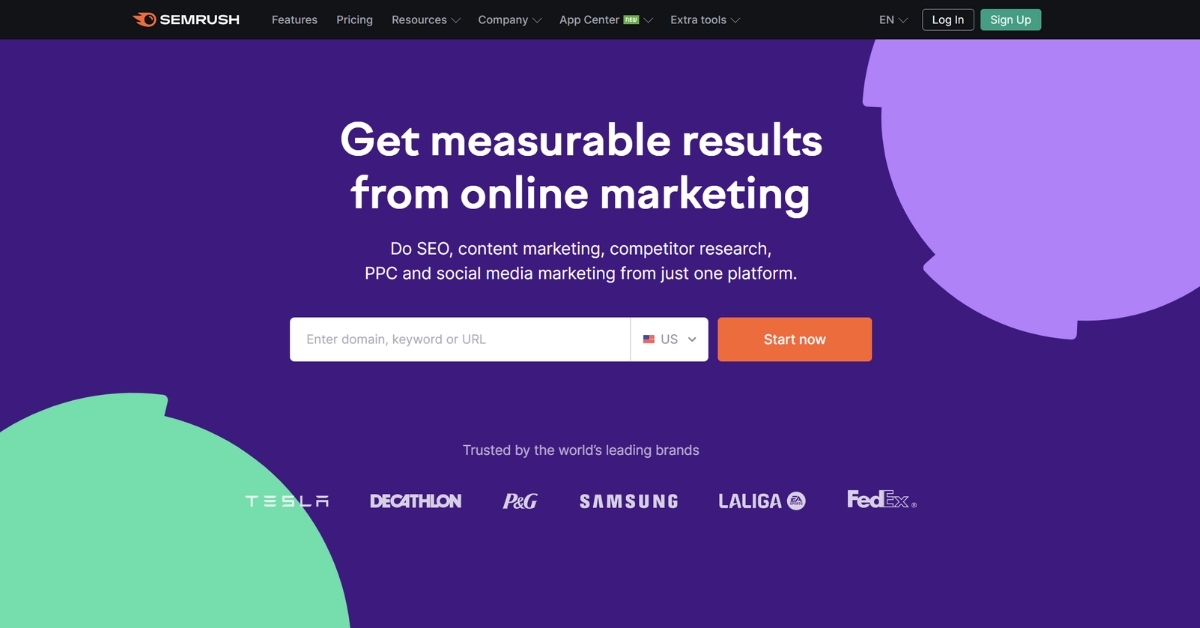Best Digital Marketing Apps
Last updated
by
Daniel Wade
/
November 7, 2023
Key Takeaways
- Digital marketing apps are available to assist in diverse marketing channels.
- Choosing the right tool can improve marketing efforts and help strategize effectively.
- Automation and presentation are manageable with the best digital marketing app.
This article may contain affiliate links where we earn a commission from qualifying purchases.
If you want to try digital marketing, you need to know the best digital marketing apps to amplify your online presence and strategy.
The best digital marketing apps are HubSpot for comprehensive inbound marketing, Hootsuite for social media management, Mailchimp for email campaigns, SEMrush for SEO insights, and Canva for graphic design. They excel at integrated marketing, social management, email automation, SEO, and design.
I've had my hands on every digital marketing tool you can imagine. The right app can skyrocket your brand mentions. HubSpot's my ace for cohesive campaigns, while Hootsuite nails social media timing. Mailchimp? Email genius. SEMrush gives you that SEO edge and Canva's simplicity in design is unbeatable.
Best Digital Marketing Apps
In the fast-paced world of digital marketing, staying ahead of the competition often means relying on innovative tools and apps designed to help marketers make data-driven decisions. As the landscape of digital marketing evolves, so do the apps that marketers rely on.
From social media management to website analytics, digital marketing apps assist in a wide range of tasks, making it easier for businesses and agencies to navigate the online world and increment their marketing efforts effectively.
Selecting the right digital marketing app can be a game-changer for your marketing strategy. Numerous marketing apps focus on specific marketing channels, such as email, social media, or search engine optimization.
Below is a simplified table comparing the features of HubSpot, Hootsuite, Mailchimp, SEMrush, and Canva:
1. HubSpot

HubSpot
The HubSpot app is a popular digital marketing platform that offers a variety of tools to help businesses improve their marketing efforts. This all-in-one software helps marketers with everything from CRM to marketing automation and SEO tools.
Specifications
HubSpot offers a variety of features to cater to the needs of digital marketers. Some of the key specifications include:
- CRM for managing contacts and sales pipeline
- Marketing automation to streamline processes
- SEO tools to improve website visibility on search engines
- Landing pages to strengthen lead generation efforts
- Analytics to track ROI and optimize ad campaigns
- Social media management for better engagement
- Email templates for efficient content marketing by content writing tools
- Integration with Salesforce, Google Analytics App, and other popular tools
Performance
HubSpot is known for its excellent performance, enabling users to efficiently manage their digital marketing efforts. The interface is user-friendly and offers multiple customization options to suit individual needs. By offering a comprehensive set of tools within a single platform, HubSpot enables marketers to save time and improve overall efficiency.
Some of the key performance indicators include:
- Streamlined marketing processes with automation
- Improved lead generation with optimized landing pages
- Better ROI tracking and ad campaign optimization
- Enhanced social media engagement
- Increased organic search visibility with SEO tools
What Sets It Apart
What truly sets HubSpot apart from other digital marketing apps is its all-in-one approach. Unlike other platforms that focus on one aspect of digital marketing, HubSpot offers an entire suite of tools that cater to various digital marketing needs. This video explains why the HubSpot app is rated the best than others.
Some unique features of HubSpot include:
- Comprehensive CRM, facilitating efficient management of contacts and sales pipelines
- Inbuilt SEO tools to help users optimize their websites for search engines
- Integration with popular tools like Salesforce and Google Analytics
- Advanced analytics capabilities to help users understand the impact of their marketing efforts
Recent Updates
HubSpot is constantly evolving and improving its platform to offer users the best experience possible.
In Recent Updates, the company has introduced new features such as:
- Advanced data visualization tool options for a better understanding of analytics
- Expanded integration capabilities to include tools like Google Data Studio and Moosend
- Improved marketing automation features for enhanced efficiency
Benefits
- An all-in-one platform that simplifies digital marketing efforts
- User-friendly interface with extensive customization options
- A comprehensive suite of tools, including CRM, marketing automation, and SEO
- Integration with popular tools like Salesforce and Google Analytics
- Improved scalability, making it suitable for businesses of all sizes
Drawbacks
- The pricing can be a barrier for startups or small businesses with limited budgets.
- The platform can be overwhelming for new users, given its vast array of options.
- Some users have reported limitations in customization when creating landing pages or email templates.
Who Should Use It
HubSpot is best suited for digital marketers, small businesses, and large organizations looking for a comprehensive digital marketing solution. Its all-in-one approach makes it ideal for businesses looking to streamline their marketing efforts and improve efficiency.
Where To Get It
To get started with HubSpot, visit their official website, where you can sign up for a free trial or request a demo. Based on your specific needs and requirements, you can choose from their various pricing plans, starting from basic to enterprise-level options.
2. Hootsuite
Hootsuite
The Hootsuite app is a popular digital marketing app that helps marketers manage their social media presence effectively. It streamlines content scheduling, engagement, and analytics across multiple platforms, making it easier for professionals to execute marketing campaigns.
Specifications
Hootsuite supports a wide range of social media platforms, such as a Facebook ads manager app, Twitter, LinkedIn, Instagram, and Pinterest. With a starting price of $99 per month, it offers different subscription plans catering to various needs.
Hootsuite also provides a 30-day free trial for potential users, allowing them to explore the platform in-depth before committing to a subscription. Check out this video explaining the specifications of this app.
Performance
Using Hootsuite, digital marketers can schedule and publish content across multiple social media profiles with ease. Its real-time dashboard and analytics features help users track the effectiveness of their marketing strategies, providing valuable insights to optimize future campaigns.
Hootsuite allows users to keep track of all Google Ads and other ad campaigns as well. The application not only integrates with search engines like Google Search but also seamlessly works with project management tools like Asana, productivity apps like Google Docs and Google Drive, and online storage like Dropbox.
What Sets It Apart
The main feature that sets Hootsuite apart from other top digital marketing apps is its comprehensive social media management capabilities.
It provides an all-in-one solution for content scheduling, engagement tracking, and performance analytics, enabling digital marketers to manage multiple social media profiles and successful marketing campaigns on a single platform.
Recent Updates
Hootsuite continuously updates and optimizes its features to cater to the changing needs of digital marketing. Some Recent Updates include enhanced integration with popular platforms like Facebook Pages Manager, Shopify and Email Marketing tools like Moosend.
Benefits
- Centralized platform for managing various social media profiles
- Improved project management and team collaboration
- Providing in-depth insights and performance analytics
- Simplified content scheduling and publishing
- Integration with numerous marketing and productivity apps
Drawbacks
- It might be a bit expensive for small businesses or individual users
- Limited customization options
Who Should Use It
Hootsuite is a handy tool for digital marketers, social media managers, and businesses aiming to increase their online presence. It caters to users with varying skill sets, making it an ideal tool for managing social media marketing campaigns regardless of experience level.
Where To Get It
You can sign up for Hootsuite's services by visiting their official website. There, you can choose between different subscription plans and start your 30-day free trial to explore the platform's features.
3. Mailchimp

Mailchimp
The Mailchimp app is a powerful marketing platform that caters to businesses of all sizes, providing email marketing, automation, and analytical tools to build successful campaigns, drive traffic, and optimize marketing efforts.
This comprehensive tool is compatible with various apps and platforms, such as Google Ads, Google Analytics, Instagram, and WordPress, offering numerous possibilities for digital marketers.
Specifications
Mailchimp allows users to create customized email templates, landing pages, and signup forms, helping to streamline the lead generation process. The platform offers integration with popular apps like Shopify, Dropbox, and Salesforce to make it a versatile choice for digital marketers.
Among the notable features, you may find:
- Reporting and analytics
- Enhanced automated customer journeys
- A/B and multivariate testing
- Segmentations and insights
- Real-time dashboard
Performance
In terms of performance, Mailchimp users have reported up to 39x ROI, making it a valuable asset in digital marketing strategy. The platform enables marketers to monitor business metrics, analyze insights, and improve marketing campaigns continuously.
Moreover, marketers can understand their target audience better by leveraging segmentation and management tools.
What Sets It Apart
Mailchimp is renowned for its ease of use, flexible pricing plans, and comprehensive capabilities available within a single platform.
With the inclusion of automated marketing tools and software, businesses have the potential to expand their reach and boost sales. In addition, robust integration capabilities with popular apps set Mailchimp apart from its competitors.
Recent Updates
In recent years, Mailchimp has introduced new features and enhancements to its platform. They have expanded their marketing toolbox, including social media marketing tools, detailed analytics reports, and multichannel campaigns.
Moreover, accessibility and ease of use have been continually improved, making Mailchimp an ever-evolving, user-friendly tool.
Benefits
- Easy-to-use interface with customizable templates to create visually appealing content
- Comprehensive analytics for measuring marketing campaign performance
- Multichannel capabilities, allowing for cohesive marketing strategies
- Wide range of integrations with essential platforms and apps
Drawbacks
- Advanced features may require higher subscription plans
- Limited customization on lower pricing tiers
- Technical support may not be readily available for free accounts
Who Should Use It
Mailchimp is an excellent fit for digital marketers, small businesses, and even established enterprises eager to improve their marketing strategies. Whether your priority lies in expanding your email marketing, optimizing your SEO, or even streamlining your social media presence, Mailchimp can cater to a wide range of needs.
Where To Get It
Digital marketers can get started with Mailchimp by visiting their official website. The platform offers a variety of pricing plans, catering to businesses of all sizes and budgets. Whether you need a basic free plan or a feature-rich premium option, Mailchimp is the right choice for every business.
4. SEMrush
SEMrush
The SEMrush app is a powerful digital marketing tool that provides a comprehensive suite of features for marketers to track and analyze their online campaigns. It is a popular choice among digital marketers as it offers various capabilities, including SEO analysis, keyword research, and social media management.
Specifications
SEMrush offers several subscription plans to cater to different users, such as the Pro Plan, which costs $108.33 per month with annual billing. This plan allows users to monitor up to five projects or URLs.
SEMrush also offers a comprehensive feature set to support various aspects of digital marketing:
- SEO (Search Engine Optimization): SEMrush provides tools for many relevant keywords, in-depth analysis, rank tracking, and more.
- Content Marketing: Users can access analytics reports on content performance and access tools to create content and optimization purposes.
- Social Media Marketing: SEMrush enables users to manage their social media presence, schedule posts, and analyze their audience engagement across multiple platforms.
- Advertising: The platform supports both Google Ads and Facebook Ads management, helping users optimize their ad spend and track their digital marketing performance.
Performance
SEMrush has earned a reputation for its superior performance and accuracy in providing insights on digital marketing trends, SEO, and advertising.
PCMag's review praised SEMrush as an excellent digital marketing tool that somewhat lags behind the Editor's Choice winners among SEO tools. However, it remains a top choice for marketers who need comprehensive features in a single package.
What Sets It Apart
What makes SEMrush stand out from other digital marketing apps is its versatility and ease of use. With SEMrush, users can track and manage projects and monitor campaign performance across SEO, content marketing, social media, and advertising.
The platform also provides mobile apps, enabling users to access insights and manage their campaigns on the go.
Recent Updates
SEMrush continually updates its platform to offer the latest features and improvements. One of the Recent Updates includes the addition of mobile device data, providing users with better insights into their mobile performance and the overall reach of their campaigns.
Benefits
- SEMrush can cater to the needs of small businesses and large enterprises alike, offering various plans with customizable features.
- Users can monitor and analyze every aspect of their digital marketing campaigns with available tools and analytics.
- The platform provides detailed reports and analytics, allowing marketing professionals to make data-driven decisions and optimize their strategies.
Drawbacks
- The price can be a limiting factor for small businesses with a tight budget.
- While the user interface is designed to be user-friendly, it can take some time to master the platform and understand all the features.
Who Should Use It
SEMrush is suitable for a wide range of users, from digital marketing professionals to small businesses looking to establish and maintain their online presence. It is particularly helpful for those who want a comprehensive solution for SEO, content marketing, social media marketing, and advertising management.
Where To Get It
SEMrush can be accessed from their official website. Users can sign up for a free trial to explore the features before committing to a basic subscription. Depending on individual needs, they can choose from various plans designed to cater to different requirements and budgets.
5. Canva

Canva
The Canva app is a user-friendly online design tool widely used by digital marketers for creating engaging visual content for social media platforms, marketing materials, and more. It allows users to create professional-quality media using pre-built templates, customizable elements, and a simple image editor.
Specifications
Canva’s integrated social sharing tool offers a wide range of features suitable for diverse digital marketing needs. Some key specifications include:
- Thousands of customizable templates
- Drag-and-drop design features
- Integrated photo library (including Unsplash and other sources)
- Support for real-time collaboration
- Video editor for creating engaging social media marketing posts
- Integrated social sharing functionality
Performance
Canva consistently delivers efficient marketing solutions with its easy-to-use interface and diverse design options. Users can quickly create graphics, edit images, and design print marketing collateral without needing the skills of a professional editor.
The performance of Canva is further enhanced by its compatibility with various mobile devices, including mobile phones, thereby allowing users to design on the go.
What Sets It Apart
Canva distinguishes itself from other design tools through the following:
- User-friendly interface that requires no prior design experience
- Extensive library of templates and design elements
- Seamless integration with social media platforms for scheduling and publishing public posts
- Real-time collaboration capabilities
- Affordable pricing plans compared to alternatives like Adobe Photoshop
Recent Updates
Canva continuously improves its features with regular updates. Some recent notable updates include:
- Integration of AI tools for improved design assistance
- Expansion of the video editor for creating engaging marketing videos
- Enhanced library of templates and design elements catering to various industries
- Introduction of more features for seamless teamwork
Benefits
- Streamlined design process for non-designers
- Access to a vast library of templates and design elements
- Quick and easy creation of engaging visual content
- Real-time collaboration with team members
- Cost-effective tool for startups and small businesses (Like Facebook business page tool)
Drawbacks
- Limited advanced editing tools compared to professional software like Adobe Photoshop
- The free version has restrictions on access to certain premium features
- Some users may require more customized design solutions
Who Should Use It
Canva is an ideal tool for digital marketers, business owners, social media managers, and content creators who need a simple, affordable, and efficient way to create visually appealing marketing materials and social media content.
Where To Get It
Canva is available online through their official website. Users can sign up for a free account or choose from various subscription plans to access premium features. Additionally, Canva offers a mobile app for iOS and Android devices, making it convenient to work on designs from any location.
The Impact of Data Analytics on Digital Marketing Efficiency
You've got heaps of data from your marketing apps, but what does it all mean? Best apps with top-notch analytics turn that confusing data pile into a goldmine of insights. It's like having a GPS for your marketing journey—you know exactly where to go and what to avoid.
Real Success Stories
Ever heard about that local cupcake shop that started popping up everywhere? They played the data game right. By analyzing which flavors got the most love online, they tailored their menu and ads, and voila—lines out the door! That’s the power of understanding analytics through your marketing apps.
Predictive Analytics
Now, what if you could predict what your customers want before they do? Some savvy marketing apps are doing just that. By analyzing past consumer behavior, they're forecasting trends, helping you to always stay a step ahead. It's like having a marketing crystal ball!
About THE AUTHOR

Daniel Wade
After working for multiple digital advertising agencies and managing hundreds of client accounts and spending millions of dollars via Google Ads, Facebook Ads, Native Ads and Direct Media Buying, I took things out on my own and started SparrowBoost. Now, my tight-knit team and I continue to get smarter and more efficient at running our own campaigns and we share our knowledge with you.
Learn more about SparrowBoost